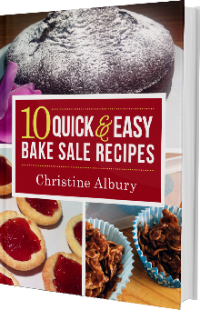Free Online Fundraising Idea
This free online fundraising idea is an easy way for your non-profit to earn a donation every time you, or a member of your community, searches the internet. Your charity can also receive a percentage of every online purchase that you make.
It's called GoodSearch.com and GoodShop.com and it can help you raise significant funds... if you take the time and effort to promote it within your community.
What is GoodSearch.com?
GoodSearch.com is a search engine that is powered by Yahoo. They donate half of the revenue they receive from advertising, about a penny per search, to the charity that a user designates. This can be your non-profit!
To benefit from this online fundraising idea, your organization must be a registered non-profit.
This can include:
- Schools
- Charities
- Churches
- Volunteer services
- Political organizations

Please note that GoodSearch.com is only available for registered U.S. charities and schools at the moment. However, they do have future plans to expand this online fundraising idea internationally.
What is GoodShop.com?
GoodShop.com, a service of GoodSearch.com, is an online shopping mall. They donate up to 30 percent of each purchase to your non-profit.
They have hundreds of stores in their online mall, including:
- Amazon
- Target
- Best Buy
- eBay
- Barnes & Noble
If members of your organization or your community download the GoodSearch toolbar, your charity will earn money every time they search and shop online.
Incorporating this internet fundraising idea as part of your online fundraising efforts is easy. The difficult part is getting people to change their toolbar, which is essentially a habit. But habits can be changed....
10 Fundraising Tips to Promote Your Internet Fundraising Idea
- Apply for your unique, custom GoodSearch toolbar.
This link will take you directly to their add a new charity page. - Download your GoodSearch toolbar.
Download the toolbar on all the computers that you use. Remember to include office computers, home computers and laptops. - Add your nonprofit's link from GoodSearch in the footer of your emails.
Write a brief explanation below your sig line of all your email addresses that your organization uses for sending electronic mail. - Send an email to everyone on your nonprofit's mailing list.
Ask all of your members, supporters, family and friends to start using the free GoodSearch toolbar. - Ask your supporters to forward your email.
Ask everyone to send your email to their family and friends.
There's power in numbers, and it never hurts to ask. - Place a GoodSearch and GoodShop logo or customizable badge on your website.
Think beyond your website, and add these logos to your blog and your various profiles too. - Create greater internet exposure.
Write about how GoodSearch benefits your organization on your blogs, your website and on message boards. - Add a custom search box.
Create a GoodSearch search box and include it on pages of your site. - Distribute fliers.
Customize a GoodSearch flier with your organization's name. They have a template on their site that you can download. Post your flier in as many places as possible around your school, your office and your neighborhood. - Let Twitter and Facebook help you.
Spread the word through all of your social networking sites. Ask your followers and friends to do the same.
Find more online fundraising ideas to support your internet fundraising plan.
Home Page
New! A Free, Online Fundraising Idea for Schools